No products in the cart.
Return To ShopStream & Record Seamlessly – HDMI Video Capture Card USB 3.0 1080p
Capture and share live streams with our plug-and-play HDMI video capture card. Enjoy 1080p@30Hz recording, wide software support, zero drivers needed, and ultra-low latency. Perfect for gaming, vlogging, and conferencing.
#AD [Learn More].
HDMI Video Capture Card USB 3.0 – Plug & Play 1080p Recording
Transform any HDMI source into shareable content with our HDMI video capture card. This compact, USB 3.0 device lets you record or livestream in crisp Full HD (1920×1080@30Hz) directly to your PC or Mac—no extra drivers or power adapters required. Whether you’re a gamer, vlogger, or remote worker, enjoy ultra-low latency and broad compatibility with Windows, macOS, and Linux applications.
Why Choose This HDMI Video Capture Card?
- 🔌 Plug & Play: No drivers or external power—just plug into a USB 3.0 port and start capturing.
- 🌐 Wide Compatibility: Works with OBS, VLC, XSplit on Windows, Video4Linux on Linux, QuickTime on macOS, and more.
- 🎥 Live Streaming & Recording: Perfect for Twitch, YouTube, Skype calls, webinars, and conference room setups.
- ⚡ Ultra-Low Latency: Engineered for real-time feedback—ideal for gaming and live commentary.
- 🎮 1080p Quality: Capture at 1920×1080@30Hz; supports up to 3840×2160@30Hz input and 720p@60Hz passthrough.
- 💼 Portable Design: Lightweight and pocket-sized—take it anywhere in your laptop bag.
Key Features
Broad Compatibility
Our capture card interfaces seamlessly with popular third-party software:
- Windows: OBS Studio, VLC, XSplit
- macOS: QuickTime, OBS, Ecamm Live
- Linux: Video4Linux, FFmpeg, OBS
Record & Share
Stream or save your content with ease:
- HDMI In & USB 3.0 Out: Connect cameras, DSLRs, camcorders, consoles, or PCs.
- Live Webcasting: Perfect for webinars, virtual classrooms, and gaming sessions.
- One-Button Capture: Start recording directly through your software—no extra clicks.
High Definition Capture
| Specification | Detail |
|---|---|
| Max Input | 3840×2160@30Hz |
| Max Output | 1920×1080@30Hz |
| High Frame Rate | 720p@60Hz passthrough |
| Latency | <100ms (USB 3.0) |
How It Works
Simply connect your HDMI source to the capture card’s HDMI port, then plug the USB 3.0 end into your computer. Launch your streaming or recording software, select the “USB Video Device” as your input, and you’re ready to go—no setup hassles.
People Also Ask
What software do I need to use an HDMI capture card?
Most users pair it with free tools like OBS Studio or VLC. On macOS, QuickTime also supports direct capture without additional drivers.
Can I capture console gameplay?
Yes—connect your PlayStation, Xbox, or Nintendo Switch HDMI output to the capture card, then stream or record in 1080p@30Hz with near-zero lag.
Do I need an external power supply?
No external power is needed. The USB 3.0 connection provides sufficient power for stable operation.
Ideal Use Cases
- 🎮 Game Streaming: Broadcast live gameplay on Twitch or YouTube.
- 📹 Vlogging & Tutorials: Record camera feeds, cooking demos, or makeup tutorials.
- 🖥️ Remote Meetings: Use as a high-quality webcam for Zoom, Teams, or Skype.
- 🏫 Online Teaching: Capture lesson slides or document cameras for virtual classrooms.
Experience professional-grade capture in a pocket-sized package. Enhance your livestreams, recordings, and virtual presentations—order your HDMI video capture card today!
Be the first to review “Stream & Record Seamlessly – HDMI Video Capture Card USB 3.0 1080p” Cancel reply
Related products
More
More




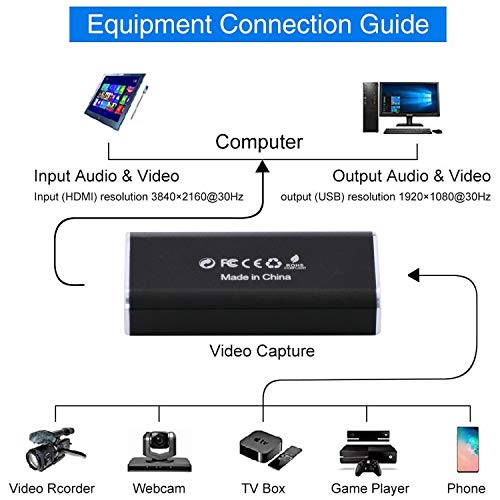


















Reviews
There are no reviews yet.