No products in the cart.
Return To ShopSupercharge Your PC with Mr.Canicula ARGB PC Fans – 120mm 3-Pack for Silent, High-Airflow Cooling
Boost your gaming rig with Mr.Canicula ARGB PC Fans. Quiet 120mm triple-pack delivers 55 CFM airflow at 24.8 dB, syncs with ASUS AURA & MSI Mystic, easy plug‑and‑play. Upgrade your cooling and style—order now!
#AD [Learn More].
Mr.Canicula ARGB PC Fans – 120mm 3‑Pack for Ultra‑Quiet, High‑Airflow Cooling & Custom Lighting
The ARGB PC Fans from Mr.Canicula transform your desktop into a cooling powerhouse while adding a vibrant light show. These 120 mm case fans balance high airflow (55 CFM ± 10%) with near‑silent operation at just 24.8 dB. Featuring a 1200 ± 10% RPM motor, 3‑ & 4‑pin power interfaces, and full motherboard synchronization (ASUS AURA, MSI Mystic), this 3‑pack is the ideal upgrade for gamers and PC enthusiasts seeking performance, aesthetics, and ease of use.
Key Benefits of Mr.Canicula ARGB PC Fans
- Superior Cooling Efficiency: 55 CFM of airflow keeps CPU and GPU temperatures in check, preventing thermal throttling during intense gaming or rendering sessions.
- Whisper‑Quiet Operation: Engineered with noise‑dampening materials, these fans run at only 24.8 dB—roughly the sound of a soft whisper—so your gameplay remains immersive and distraction‑free.
- Vibrant ARGB Lighting: Fully adjustable LEDs deliver millions of colors and dynamic effects. Sync with ASUS AURA or MSI Mystic for a seamless light show across your entire build.
- Easy Plug‑and‑Play Installation: Standard 3‑pin & 4‑pin connectors (male & female) let you daisy‑chain fans directly to your motherboard or Mr.Canicula hub without extra wires or controllers.
- Wide Compatibility: Works with all modern motherboards supporting ARGB headers. Backward compatible with non‑ARGB setups—fans still spin quietly even without lighting control.
Technical Specifications
| Specification | Details |
|---|---|
| Fan Size | 120 mm |
| Rotation Speed | 1200 ± 10% RPM |
| Airflow | 55 CFM ± 10% |
| Noise Level | 24.8 dB |
| LED Type | Addressable RGB (ARGB) |
| Connectors | 3‑pin & 4‑pin power (female & male) |
| Compatibility | ASUS AURA Sync, MSI Mystic Light, Mr.Canicula Hub |
| Pack Quantity | 3 Fans |
How to Install Your ARGB PC Fans
Installing Mr.Canicula ARGB PC Fans is straightforward:
- Step 1: Power off your PC and open the side panel.
- Step 2: Mount the fans in your case’s fan bays or radiator bracket using the supplied screws.
- Step 3: Connect the 3‑pin fan power cables in series or individually to your motherboard’s fan headers.
- Step 4: Plug the 4‑pin ARGB cables into your motherboard’s 5 V ARGB header—or into the Mr.Canicula hub if available.
- Step 5: Power on your PC, install ASUS AURA or MSI Mystic software, and customize your lighting profiles.
Why ARGB Fans Matter for Gamers and Creators
Beyond aesthetics, ARGB fans offer practical advantages:
- Visual Feedback: Use lighting to indicate system temperature—red for high, blue for low—so you can monitor performance at a glance.
- Customized Ambience: Set mood lighting for late‑night gaming or sync effects to in‑game events for full immersion.
- Brand Cohesion: Match your rig’s color scheme or team colors to show off your personal style or fandom.
Frequently Asked Questions
Are ARGB PC fans worth it?
Yes, ARGB fans blend superior cooling performance with customizable lighting, enhancing both function and form. They help maintain optimal temperatures and deliver a dynamic aesthetic that standard fans can’t match.
How many ARGB fans do I need?
A 3‑fan pack covers front intake or top exhaust well for most mid‑tower cases. For maximum airflow, combine with additional fans in the rear and bottom bays.
Will these fans fit my radiator?
Yes, these 120 mm fans are compatible with standard radiator mounts on most AIO liquid coolers. Ensure your radiator supports 120 mm fan spacing before installation.
Can I control fan speed and lighting separately?
Absolutely. Use your motherboard’s BIOS or software (e.g., ASUS AURA, MSI Mystic) to set separate curves for fan speed and LED effects, tailoring performance and style independently.
Enhance Your Build—Order Mr.Canicula ARGB PC Fans Today!
Upgrade your gaming rig or workstation with the Mr.Canicula ARGB PC Fans 120 mm 3‑pack. Enjoy whisper‑quiet cooling, high airflow, and eye‑catching lighting effects that put you in control of both temperature and ambience.
Be the first to review “Supercharge Your PC with Mr.Canicula ARGB PC Fans – 120mm 3-Pack for Silent, High-Airflow Cooling” Cancel reply
Related products
More
More


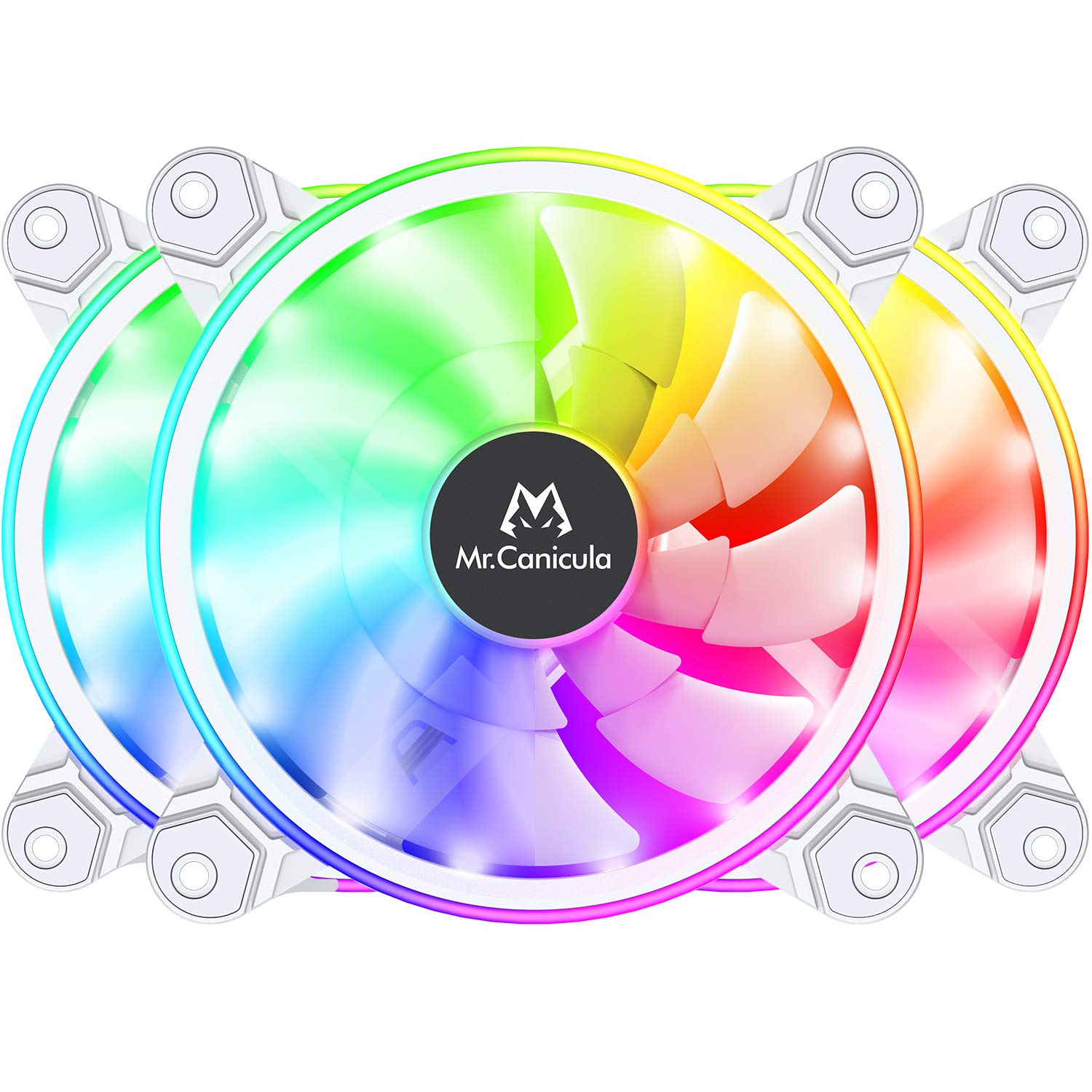














Reviews
There are no reviews yet.