No products in the cart.
Return To ShopPlug & Play USB 3.0 to SATA Adapter – Support 2.5″ & 3.5″ HDD/SSD, Up to 18TB
Transform any 2.5″ or 3.5″ SATA HDD/SSD into a fast external drive with this USB 3.0 to SATA adapter. Hot-swappable, plug-and-play, supports up to 18TB, and includes power adapter & USB cable.
#AD [Learn More].
USB 3.0 to SATA Adapter – Fast External HDD/SSD Conversion Up to 18TB
Unlock the full potential of your SATA hard drives and SSDs by converting them into high-speed external drives using the USB 3.0 to SATA Adapter. This versatile adapter supports both 2.5″ and 3.5″ SATA I/II/III HDDs and SSDs, as well as ATA/ATAPI devices such as Blu-ray drives and DVD burners. With transfer speeds up to 5 Gbps, hot-swappable plug-and-play setup, and compatibility with drives up to 18 TB, you’ll enjoy seamless access to your data without installing drivers.
Key Features of the USB 3.0 to SATA Adapter
- Universal SATA Support: Connect 2.5″ & 3.5″ SATA HDD/SSD, Blu-ray/DVD drives (ATA/ATAPI).
- High-Speed USB 3.0: Up to 5 Gbps transfer rate, backward compatible with USB 2.0 (480 Mbps) & USB 1.1 (12 Mbps).
- Massive Capacity: Works with drives from 1 TB up to 18 TB, perfect for large backups and media archives.
- Hot-Swappable Plug & Play: No driver installation required—simply connect and access your drive instantly.
- Power Adapter Included: Provides stable power for 3.5″ drives that require external power.
- LED Activity Indicator: Monitor power and data transfer status at a glance.
Comprehensive Device Compatibility
This USB 3.0 to SATA converter is more than just a cable—it’s a bridge between your computer and a wide range of storage devices:
- 2.5″ SATA HDD & SSD (no external power needed)
- 3.5″ SATA HDD (requires included power adapter)
- ATA/ATAPI Devices: Blu-ray DVD, CD-ROM, DVD-ROM, CD-RW, DVD-RW, DVD+RW Combo
- Supports drives formatted in NTFS, FAT32, exFAT, HFS+ (macOS), and more
Why Choose This USB 3.0 to SATA Adapter?
- ✅ Versatile: Ideal for data recovery, drive cloning, and quick backups.
- ✅ Portable: Lightweight design makes it easy to bring your data anywhere.
- ✅ Budget-Friendly: No need for an expensive external enclosure.
- ✅ Future-Proof: Supports next-generation high-capacity drives up to 18 TB.
Easy Setup & Installation
Getting started is as simple as 1-2-3:
- Connect the SATA end of the adapter to your 2.5″ or 3.5″ SATA drive.
- Plug the USB 3.0 cable into your computer’s USB port.
- If using a 3.5″ HDD, plug in the included power adapter to an outlet and connect to the adapter.
Within seconds, your operating system will recognize the drive as an external USB device, allowing you to browse, copy, or manage files immediately.
Performance & Reliability
Equipped with a high-quality chipset and a robust power supply for 3.5″ drives, this adapter ensures stable, consistent performance. The USB 3.0 interface delivers blazing-fast data transfers, perfect for:
- Backing up large video, photo, and audio libraries
- Cloning or imaging system drives
- Recovering data from old or failing drives
- Expanding storage without opening your computer
Specifications Table
| Specification | Details |
|---|---|
| USB Interface | USB 3.0 (5 Gbps), USB 2.0/1.1 backward compatible |
| SATA Interface | SATA I/II/III (1.5/3/6 Gbps) |
| Drive Support | 2.5″/3.5″ SATA HDD/SSD, Blu-ray & DVD drives |
| Max Drive Capacity | Up to 18 TB |
| Power Adapter | 12 V/2 A DC (for 3.5″ drives) |
| LED Indicator | Power & data activity |
| OS Compatibility | Windows, macOS, Linux (plug & play) |
People Also Ask
Can I use this adapter to connect my laptop to a desktop drive?
Yes! The USB 3.0 to SATA adapter lets you easily connect laptop SATA drives to any computer with a USB port, making it a perfect tool for data migration.
Do I need to install drivers?
No drivers are needed. The adapter is fully plug-and-play on Windows, macOS, and Linux systems.
Will it power my 3.5″ desktop HDD?
Yes. The included 12 V/2 A power adapter supplies enough power to run 3.5″ HDDs without issue.
Streamline your data workflows and breathe new life into old drives with the WEme USB 3.0 to SATA Converter Adapter. Whether you’re a casual user needing extra storage or an IT professional recovering data, this adapter delivers speed, convenience, and reliability. Don’t let your unused drives gather dust—convert them into portable, high-speed external storage today!
Be the first to review “Plug & Play USB 3.0 to SATA Adapter – Support 2.5″ & 3.5″ HDD/SSD, Up to 18TB” Cancel reply
Related products
More
More




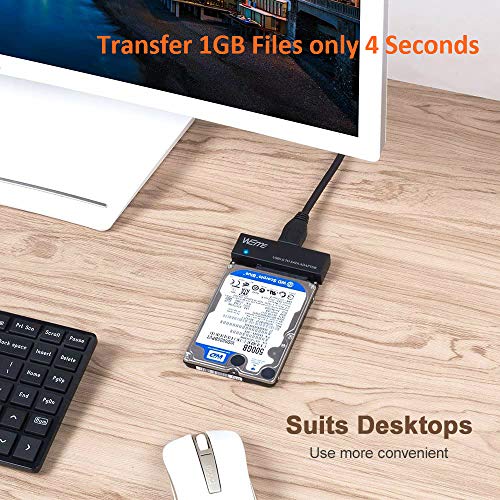
















Reviews
There are no reviews yet.