No products in the cart.
Return To ShopSeamless Dual Monitor Control – 2 Port DisplayPort KVM Switch 4K@60Hz USB Hub
Manage two dual-monitor computers with one keyboard and mouse using the 2 Port DisplayPort KVM Switch. Supports 4K@60Hz resolution, IR control, and USB 2.0 hub for easy peripheral sharing.
#AD [Learn More].
2 Port DisplayPort KVM Switch – Dual Monitor 4K@60Hz USB Hub
Take command of multiple computers effortlessly with the 2 Port DisplayPort KVM Switch. This dual monitor KVM switch allows you to connect two DisplayPort monitors and two dual DP computers using a single keyboard and mouse. Ideal for professionals who need high-resolution displays for graphic design, editing, or multitasking, this KVM switch delivers smooth 4K@60Hz video output on each monitor.
Why Choose the Dual Monitor DisplayPort KVM Switch?
- Seamless Dual Monitor Support: Connect and control two dual-monitor computers using a single set of peripherals.
- 4K@60Hz High-Resolution Display: Experience crystal-clear visuals with support for 4096×2160 resolution on each monitor.
- USB 2.0 Hub: Share USB devices like printers, scanners, or external drives across two computers.
- Flexible Control Options: Switch inputs via IR remote, panel buttons, or auto-scan function.
- Auto EDID Support: Ensures optimal resolution and display settings without manual adjustment.
Product Specifications
| Number of Ports | 2 DisplayPort Inputs, 2 USB 2.0 Ports |
|---|---|
| Resolution Support | 4K@60Hz (4096×2160) |
| Control Options | IR Remote, Button Switch, Auto-Scan |
| USB Hub | 2-Port USB 2.0 Hub |
| Compatibility | Windows, MacOS, Linux |
| Input Requirements | Each computer must have two DisplayPort outputs |
How to Set Up the 2 Port DisplayPort KVM Switch
Follow these steps to set up the DisplayPort KVM Switch:
- Connect the DisplayPort cables from each computer to the KVM switch’s A1/A2 ports.
- Connect two DisplayPort monitors to the designated output ports on the KVM switch.
- Attach the USB keyboard and mouse to the KVM’s USB 2.0 ports.
- Optional: Connect additional USB devices to the 2-Port USB Hub for peripheral sharing.
- Power on the computers and monitors, then use the remote, button, or auto-scan to toggle between systems.
Understanding Dual Monitor KVM Functionality
The 2 Port DisplayPort KVM Switch is designed for users who need to control multiple computers with dual monitors. Each computer must have two DisplayPort video outputs to utilize dual monitor functionality. The switch supports both Extended Display Mode (show different content on each monitor) and Mirror Mode (duplicate content across both screens).
Key Features of the 2 Port DisplayPort KVM Switch
- IR Remote Control: Convenient switching between computers without moving from your seat.
- Auto Scan Mode: Monitors both systems at adjustable intervals for efficient multitasking.
- Plug and Play Setup: No drivers required for basic functions, making installation quick and hassle-free.
- USB Hub Integration: Connect and share USB devices between two computers seamlessly.
FAQs About the Dual Monitor DisplayPort KVM Switch
Can I use this KVM switch with a single monitor setup?
Yes, but to utilize full dual monitor functionality, each computer must have two DisplayPort outputs connected to the KVM switch.
Does this KVM switch support 4K@60Hz on both monitors simultaneously?
Yes, the switch supports 4K@60Hz resolution on both monitors simultaneously, making it ideal for high-resolution tasks.
Will the USB hub support external hard drives?
The USB 2.0 hub is suitable for low-power USB devices such as keyboards, mice, and flash drives. For higher power devices, a powered USB hub may be necessary.
Why Invest in a Dual Monitor KVM Switch?
The 2 Port DisplayPort KVM Switch streamlines workstation management, reducing clutter and maximizing workspace efficiency. Its dual monitor support is perfect for video editing, stock trading, or multitasking across multiple systems. With easy control options and plug-and-play setup, it’s a must-have for tech enthusiasts and professionals alike.
Upgrade your workstation with the 2 Port DisplayPort KVM Switch for hassle-free dual monitor management and high-resolution 4K output.
Be the first to review “Seamless Dual Monitor Control – 2 Port DisplayPort KVM Switch 4K@60Hz USB Hub” Cancel reply
Related products
More
More



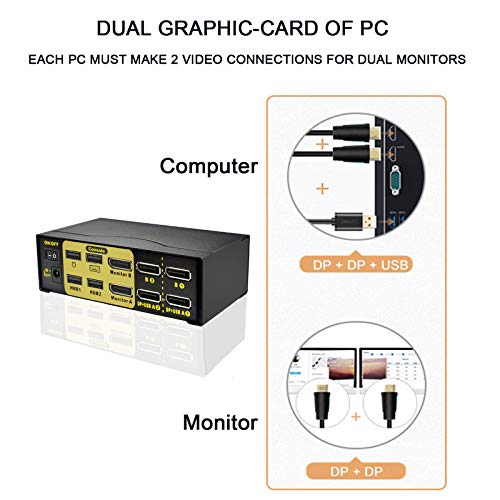
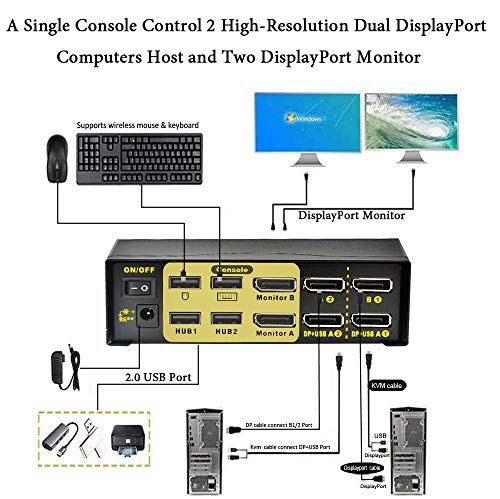
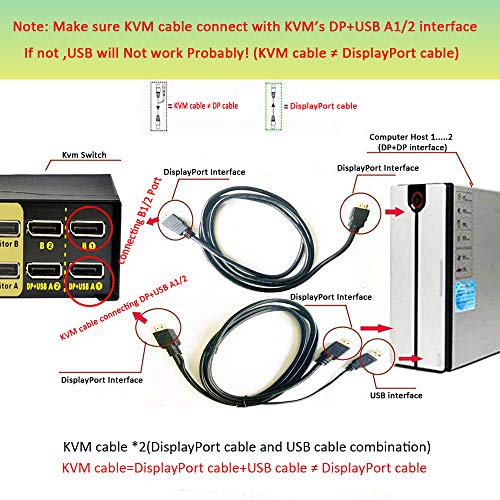
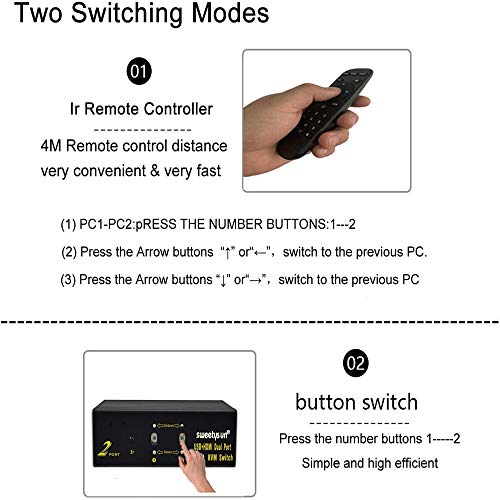
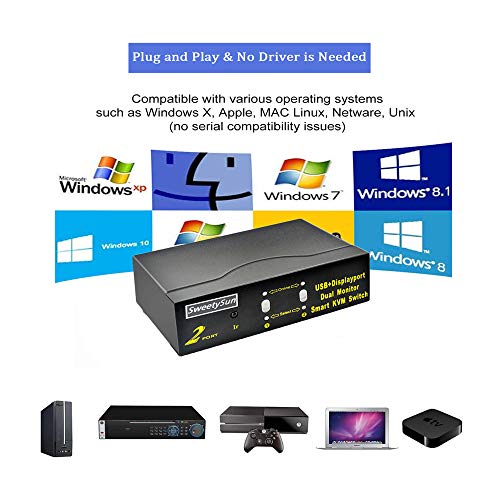













Reviews
There are no reviews yet.